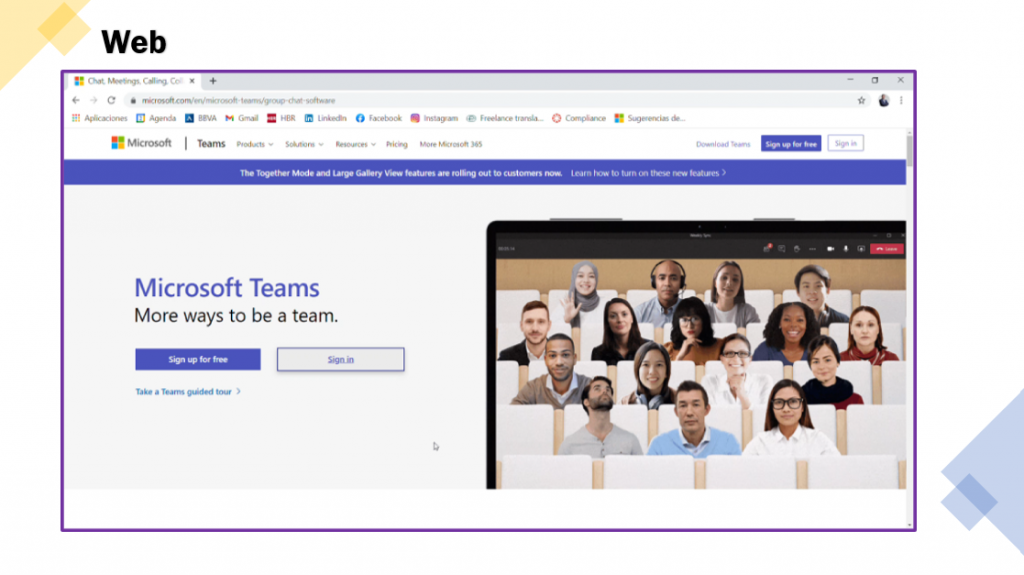In the article Virtual Office: Which platform is for you? we identified three main digital collaboration platforms: Google Workspace, Workplace by facebook and Microsoft Teams. In this article we will talk about Microsoft Teams, its main features and how Q7 Consulting can help you implement a set of guidelines to collaborate successfully.
Many people and organizations use Microsoft Teams strictly for videoconferencing and chat, two very important features that amount to about 25% of what Microsoft’s platform can do for you.
Q7 Consulting can help you unleash your organization’s potential to plan, manage & execute projects, communicate & collaborate seamlessly, organize cloud storage and much more by using one platform: Microsoft Teams. But first, let’s look at a preview of some of the platform’s main features.
Accessibility
Microsoft Teams is accessible from three sources: the desktop app that comes with Microsoft Office 365, the web app accessible from any browser and the mobile app for apple and android users.
Chat, Meetings & Files
The most common features of Microsoft Teams but more often than not, rarely used fully and efficiently. Chat and Meetings allow for collaboration in an organization and Files a way to create and organize documents from the Microsoft Office 365 catalogue.
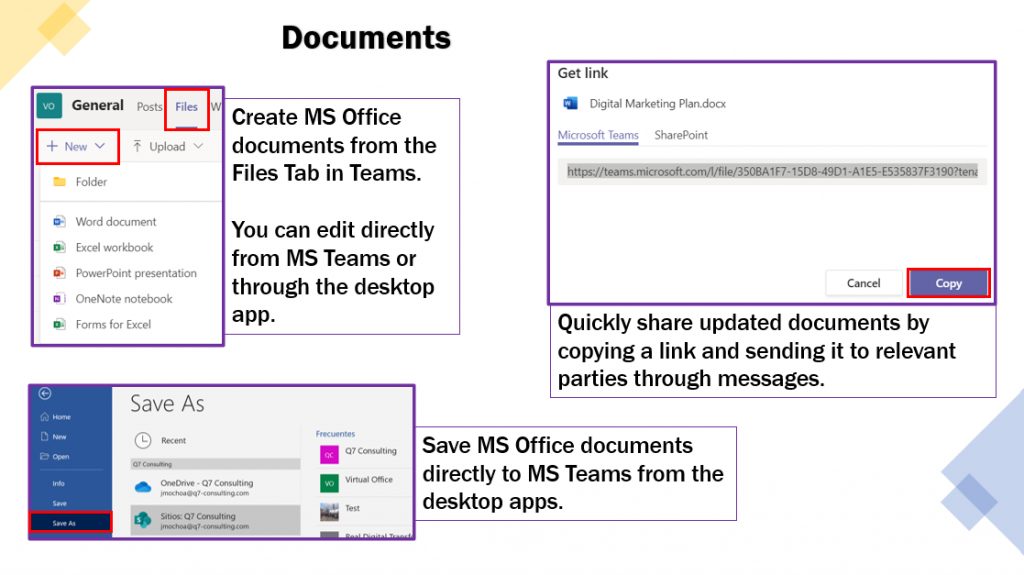
Settings
There are several settings you can take advantage of to make your work easier and the experience seamless. From taking care of your eyes by enabling Dark Mode, setting how/which notifications you receive, enabling spell check, to prioritizing activity from certain people on your feed.
Apps
Integrating apps to the Microsoft Teams platform adds value and helps you integrate technology into special projects and everyday tasks. You can choose from a wide range of apps under several categories, which can help you collaborate, communicate, plan, manage, execute and report better.
What can Q7 Consulting do for you?
We provide the Service of Virtual Office – Microsoft Teams, were we help you by guiding, optimizing and implementing processes that let you take advantage of all features. We also provide basic and advanced training and materials for your teams.
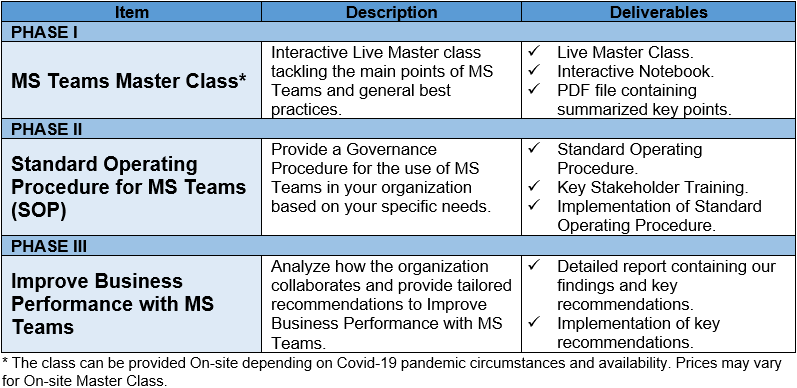
Please feel free to contact us for more information and a tailored proposal. You can find us at our Linkedin page, through our website or directly at jmochoa@q7-consulting.com.